|
Categories

|
|
 |
|
Kris Springer's Tech Blog - Arcade Machine
| Arcade Machine |
2-3-24
Kris Springer |
I have always wanted an Arcade Machine. So last summer I started looking into it. I've always had the ability to use Emulators and play games on my laptop or TV system, but I wanted to put it all into an arcade machine with joysticks and buttons with a Gui to choose systems and games. It had to run on Linux because I refuse to use Microsoft for anything, and it had to work with all the emulators that I use. After searching and testing numerous methods I finally decided to go with ES-DE. It's not an emulator, it's just the Gui frontend that allows the player to choose games and then opens emulators seemlessly for a smooth user experience.
I tried a few different machines in order to build the best system for the lowest cost. I found that a 4 core mini-PC can run pretty much all emulators well, except PS3. PS3 games require more horsepower and need an 8 core system to run. PS2 games will run on a 4 core PC, but there is some noticable lag and slowness on games that have a lot of fast graphics such as SSX or Need for Speed. Other games run fine though. I tried a few different Linux OS's and settled on LMDE (Linux Mint Debian Edition) because of it's great Gui interface and it running on Debian instead of Ubuntu.
I also tried 3 different joystick/button methods. First I thought it might be easier to buy premade controller pads instead of wiring up joysticks and buttons. So I bought 2 of these, did some cutting of the plastic, and mounted them into a board so I could insert it into my arcade cabinet.
 
I ended up not liking them very much due to the button layout, and also if I rebooted the system they kept switching left/right so what was Player 1 before a reboot would become Player 2 after a reboot. This was simply unsustainable.
So I moved on to a custom joystick and button configuration. I bought this kit and mounted them into a board the way I wanted them. I quickly discovered that I wanted more buttons than what it came with, so I bought these additional buttons. I also needed an analog stick in order to play Angry Birds on a PSP emulator, so I also bought this. I ended up with a new controller panel that looked like this.
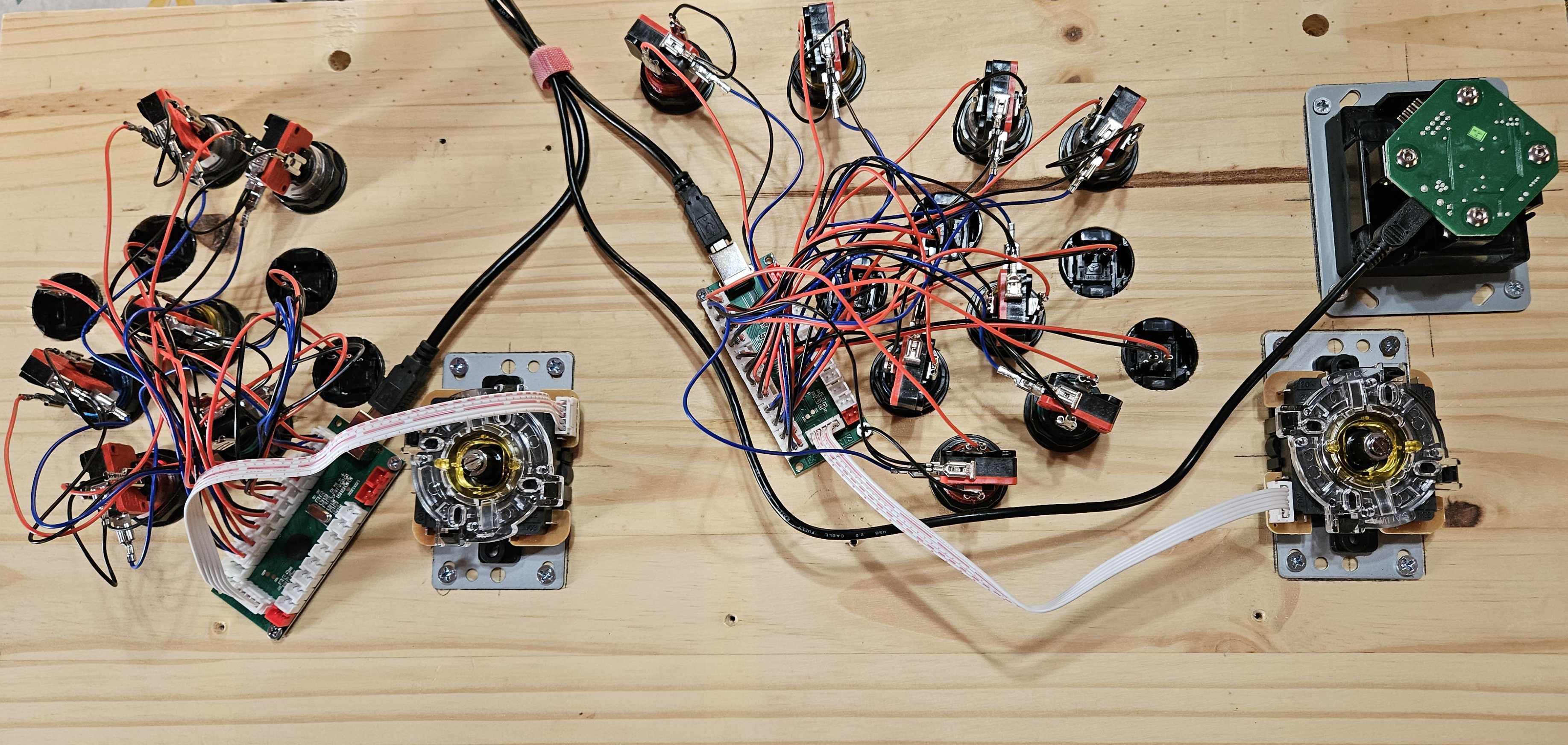

That worked great for a few months, but the cheap circuit boards that came with the button kit started glitching, and one failed completely. Also they had weird programming that made them non-functional in the PS2 and PS3 emulators. I liked the colored buttons and my layout, but the circuit boards from that cheap kit had to go. So I started looking for a more professional kit. I found this pro controller board which I could use to replace the junk I had while keeping the buttons I liked. And because this new circuit board was essentially a USB keyboard, I could program any button to act like any key that a keyboard can do, which worked great for compatibility and special functions like Volume up & down. After I got finished rewiring it all, the front looks the same but the back looks like this.
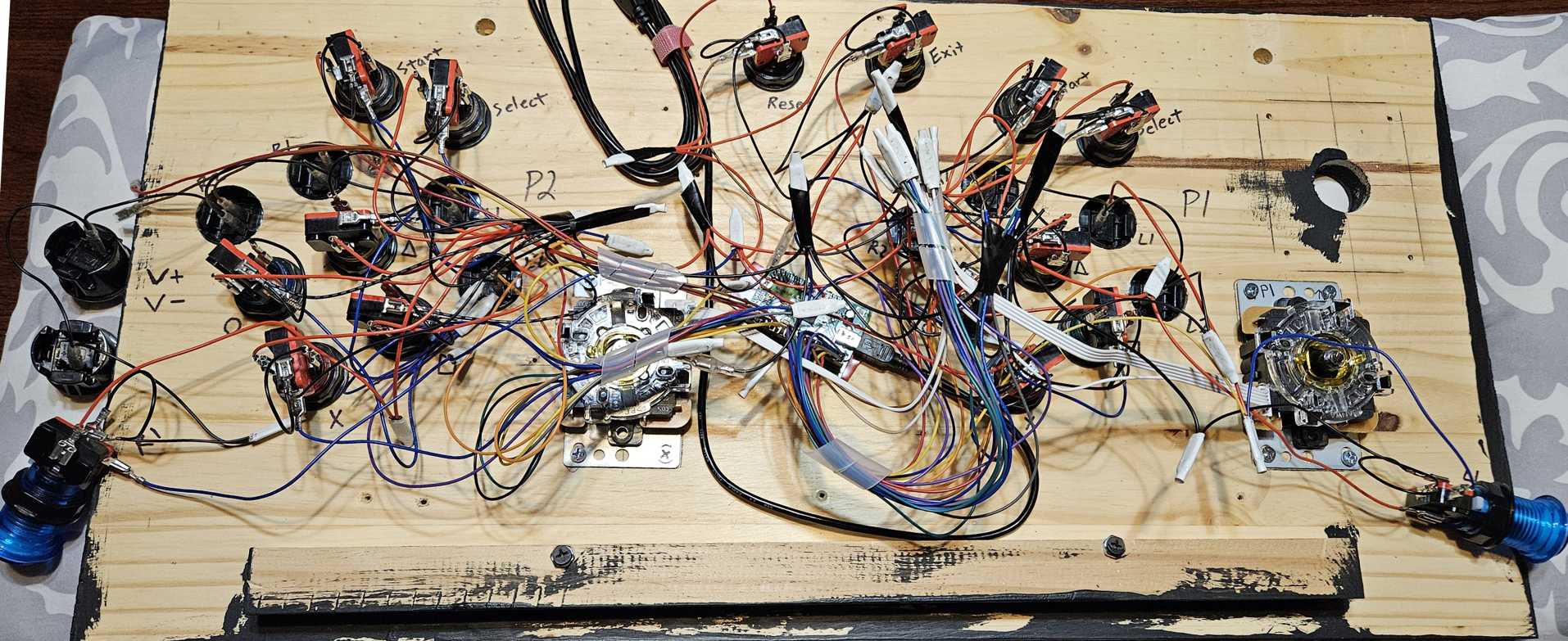

You may notice some extra buttons hanging off the sides. Those are for Volume and also side buttons for Pinball paddles! Yes, that's right, I connected side buttons for pinball. And while I was at it, I also ran wires down and added these to function as gas and brake pedals for driving games! I put them in a box that also functions as a swing-out step stool for my toddler.

We added some base paint, and we intend to add more graphics on the sides, but for now this is what we ended up with. There's an old Bose speaker in the top cavity that gives great sound.
 
I also built my own cordless bluetooth Duck Hunt gun. And although it worked, it wasn't as cool as I thought it would be, so I ended up removing it. If I decide to add a gun again later I intend to just buy this one.
I also programmed a system for my brother who made his own cabinet. His looks like this.
 
For anyone who wants to make their own, here's the How-To's I wrote. Let me know if you have questions. This was a fun project that my whole family enjoys!
Hardware Shopping List
System Installation and Setup Guide
ES-DE Custom systems.xml configs
Emulator Config Screenshots
Ultimarc Mini-PAC Controller Board Programming
Button Mapping
|
|
|
|
|